How To Review Your To Do Items On Pathway
- Log in to Pathway using your username and password. Learn how to use Pathway.
- You should default to the Student Center homepage
- Select the Notifications tile
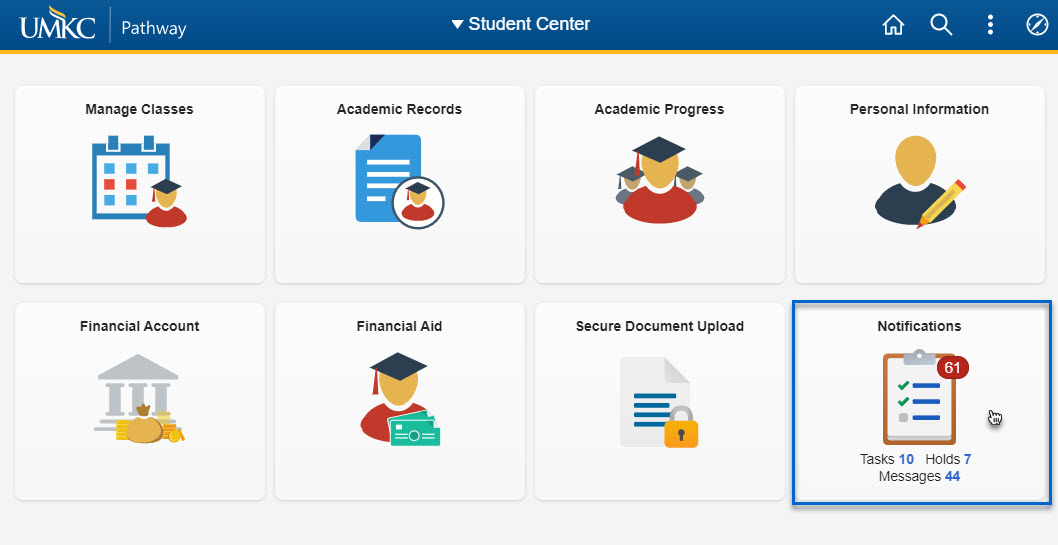
- The default view in the Notifications homepage is your To Do List
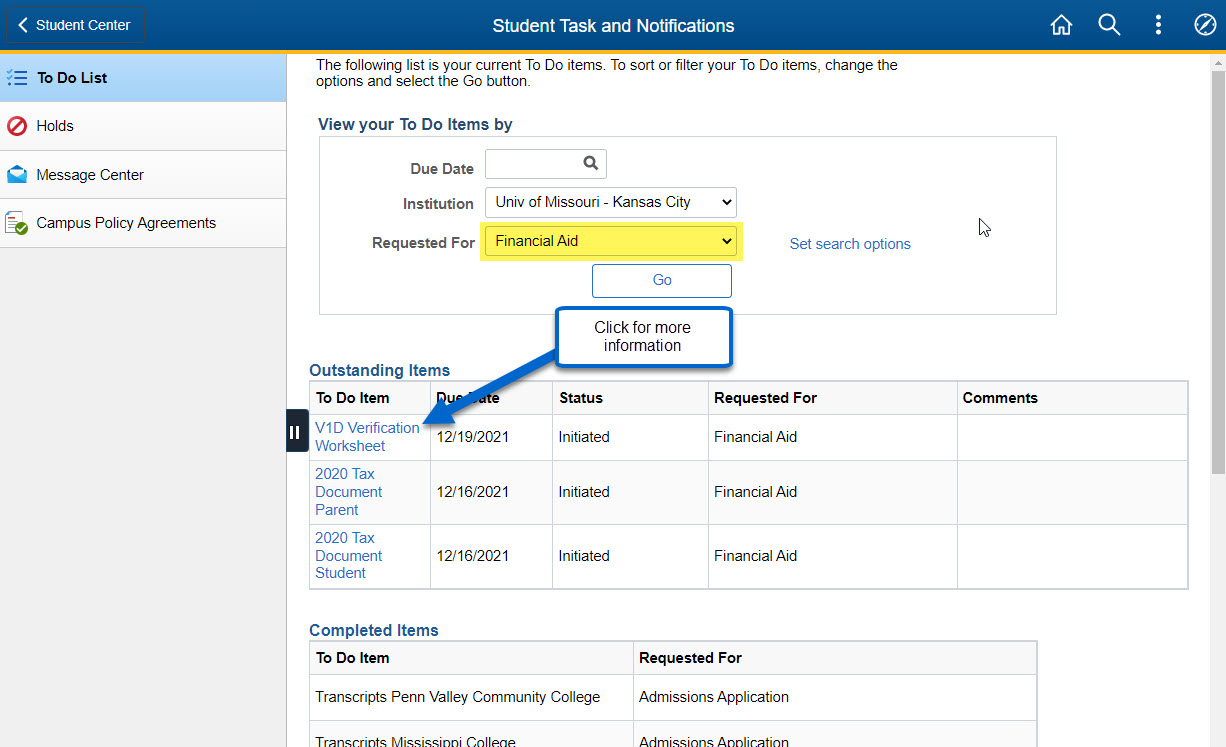
- Review each section to determine what documents are needed or what action is required
For more details on an Outstanding Item, click on the linked description
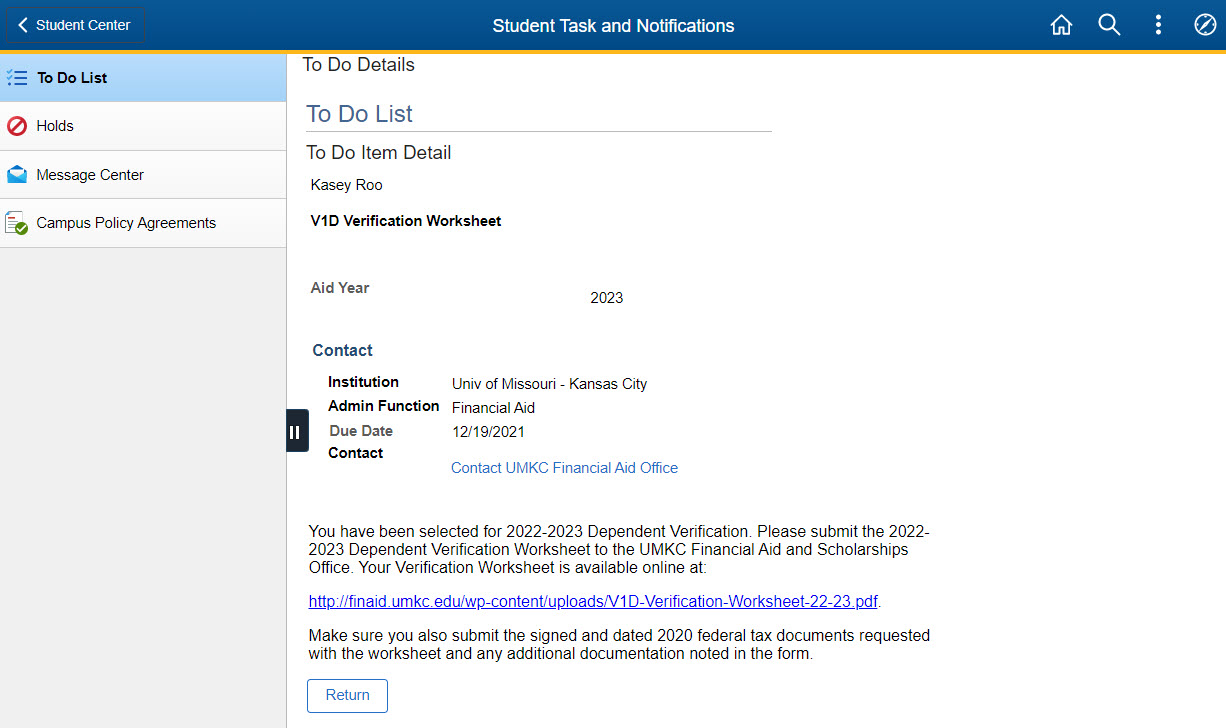
How to Submit Documents
- Once you know what is needed, you can submit documents to the Financial Aid Office in multiple ways:
- Secure Document Uploader
Review our Secure Document Uploader guide for more information
5100 Rockhill Road
101 Admin Center
Kansas City, MO 64110
-
- Fax
816-235-5511
